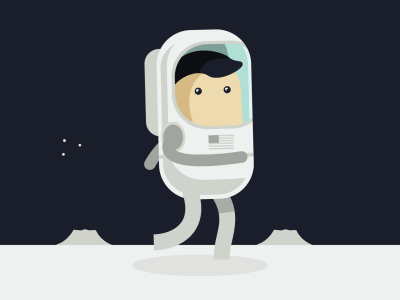
GIF images can get quite large. Fortunately, there are many options of free tools online to compress your GIF images on the web and create an optimal image that supports animation for sharing. Many of these services have limits to the maximum file size. Compressing a GIF image will not usually reduce image quality. If you do notice a change in image quality, try toggling the number of colors in compressed file format. By reducing the size of your GIF image and if you are planning to save for the web, you are also helping to decrease page load times, reduce server resources, save power and so on.
When looking to share GIF images on social media, be sure to compress gif file enough to allow it to be uploaded. For example, Twitter supports GIF uploads of just 15MB. Anything larger than that will need to be compressed into a smaller file size.
Compress your GIF online
There is no need to download any software to compress a GIF image for the purpose of size reduction. These online image resizer apps will allow you to reduce the file size of a GIF. We found Kraken to be the most effective at compression for file support, it also has the lowest limit and only allows files under 1000 bytes to be uploaded without signing up. They are however limited with what file size you can upload and they all allow the GIF image format.
Testing each GIF compression tool
We tested each service to see how effective they each are at reducing image size of GIF images. You can see the results in the color table below and also download all the files we compressed via this link (2349 kilobyte kb).
| Max file size | Renames image file | Image size difference | |
| iloveimg.com | 100 MB+ | No | -36% |
| resizeimage.net | 100 MB | Yes | 0% |
| ezgif.com | Yes | -38% | |
| gifsgifs.com | 20 MB | Yes | -35% |
| compress-or-die.com | No | -42% | |
| compressor.io | 10 MB | Yes | 55% |
| picasion.com | 15 MB | Yes | +27% |
| shortpixel.com | Sign up required to remove limits | No | -61% |
| gifreducer.com | 2 MB | Yes | -43% |
| kraken.io | 1 MB, 32 MB for paid plan | No | -54% |
Software to optimize a GIF on your computer
If you have a lot of images to compress or need a larger image optimized, then software that you download and use on your computer may be a more suitable solution.
Leveraging tools like Adobe Photoshop on your computer not only facilitates reducing GIF file size but also provides additional features, such as creating a GIF animation from a video file or resizing a GIF image format file. Especially handy when using a mobile device, you can quickly upload your files and start working. If you’re dealing with an animated GIF, it’s prudent to remove any duplicate frames before compression to aid in size reduction. This action ensures streamlined and efficient use of your storage space, regardless of the device you’re utilizing.
Lossy GIF compression
GIF compressor optimizes GIFs using gifsicle and Lossy GIF encoder, which implements lossy LZW compression. This compression level can reduce animated GIF file size by 30% to 50% with lossy compression at a cost of some dithering/noise, without reducing the number of frames in part of the image. Reducing the amount of color used in the GIF will also further reduce the size, you can use less than 256 colors for most GIFs.
Further reduce the size of the file by re-sizing
If your image is still too large after compression, it is worth trying to edit the image to be resized if possible. The EZgif website has a great tool for resizing animated GIFs. We tested a large file in GIF format of about 70MB and got it down to less than 20MB with some minor resizing and compression. You may also be able to optimize transparency and further reduce the size of your online GIF file.