Best GIF recorders for Mac
Just because you are using a Mac, doesn’t always mean you’re limited when it comes to software that allows you to record a GIF from a portion of your screen. We researched, downloaded, installed and tested several applications to show you what’s available. Start recording with a Mac screen recorder and easily create a GIF from these products…
Gifox for Mac
Gifox is a menu bar app that records your screen into animated GIFs — great alternative between static images and full-size videos.
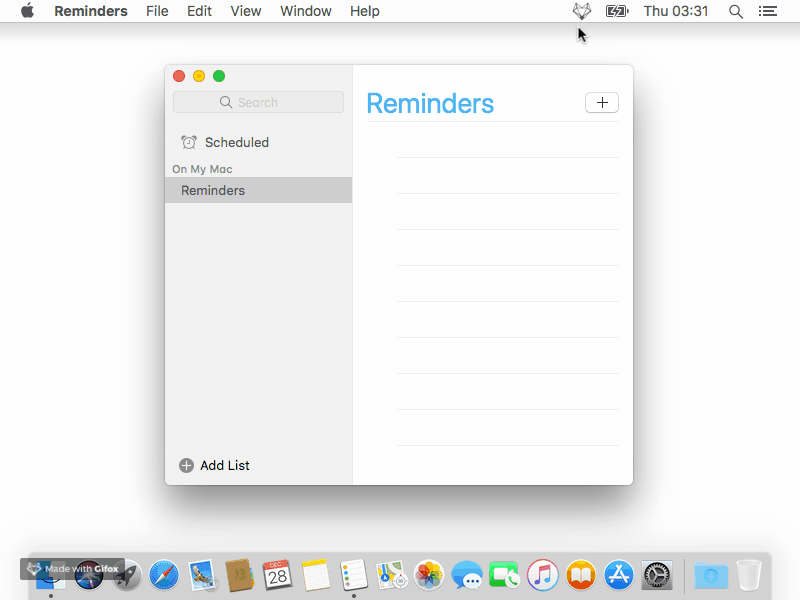
Recordit.co
Gifox is a menu bar app that records your screen into animated GIFs — a great alternative between static images and full-size videos. With a frame rate setting you can easily control the file sizes of your outputted GIF video files. This way you can turn your video to GIF with ease.
[boombox_gif_video mp4=”https://gifcop.com/wp-content/uploads/5d96a13d85d7f_recordit.mp4″ gif=”https://gifcop.com/wp-content/uploads/recordit.gif” jpg=”https://gifcop.com/wp-content/uploads/5d96a13d85d7f_recordit.jpg”]
Giphy Capture
Use Giphy Capture to make GIFs from any motion occurring on your screen. Capture GIFs and record a video up to 30 seconds long. Simply drag and drop the grid to select the area you wish to record. It will automatically place the GIF file on the desktop and save it.
Download (for free!) in the Mac App Store:
LICEcap
LICEcap is a smart GIF maker and a straightforward screen capture application, originally designed for Windows and now also available on Mac. It’s not only renowned for its lightweight design and high-performance functionality, but also for its robust editing options that make creating animated screen captures a breeze.
[boombox_gif_video mp4=”https://gifcop.com/wp-content/uploads/5d96a4d085d93_licecap_rules.mp4″ gif=”https://gifcop.com/wp-content/uploads/licecap_rules.gif” jpg=”https://gifcop.com/wp-content/uploads/5d96a4d085d93_licecap_rules.jpg”]
Some others to mention:
http://www.pixelegg.me/capture-gif
https://gyazo.com